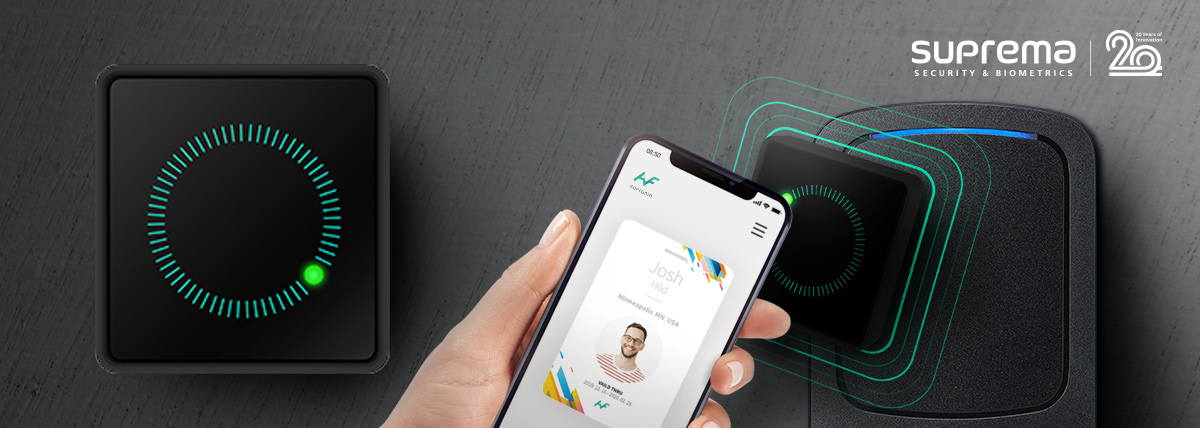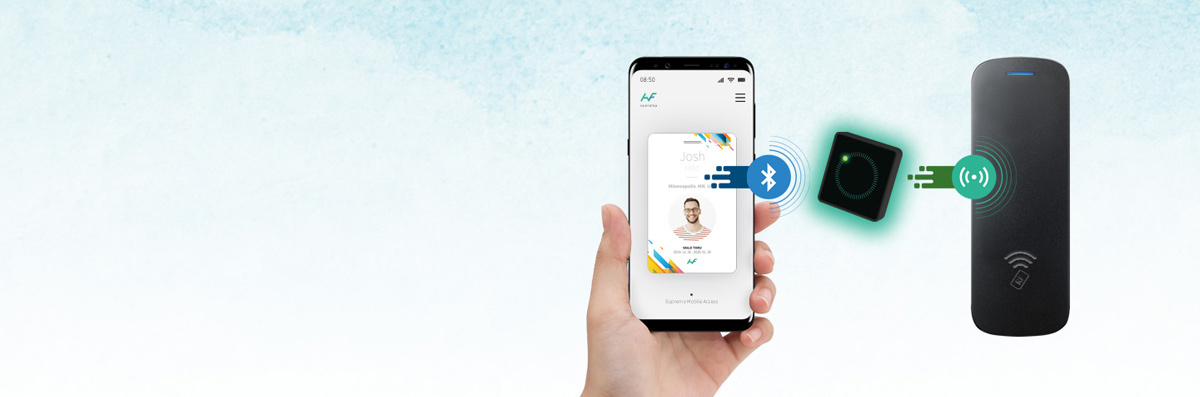
Airfob Patch, a dedicated mobile to RF converter has been in the books of interest of access control systems and security enthusiasts for a long time. Made by global access control and biometric solutions leader, Suprema this fascinating device recently got selected and recognized as the top technology innovations of 2020 by SSI, a well-esteemed organization in the security and automation space.
Continue reading this article to learn more about Airfob Patch, its features, the value it provides, and more.
What is Suprema Airfob Patch?
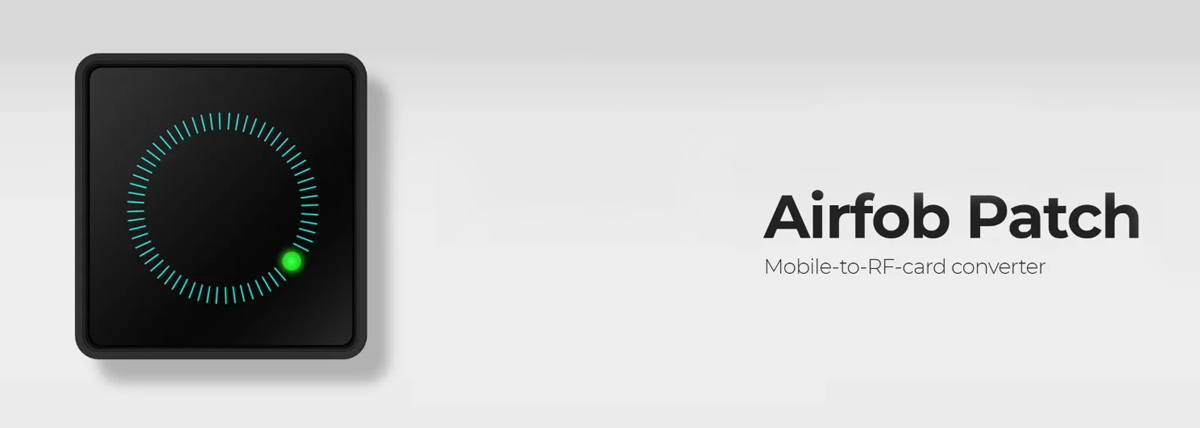
Suprema Airfob Patch is an incredible tech innovation that connects with RF card readers and makes them compatible to use directly with a smartphone. In this way, you can successfully pass the RF reader and gain access to your premises without the need for any external identification card.
Plus, the device is easy to install, well-designed, and offers a user-friendly operation.
Talking technically, Airfob Patch is basically a mobile-to-RF card converter. It enables the communication between mobile access cards and card readers by converting interpreting and converting BLE signals into RF signals.
Key Features

Doesn’t Need a Battery
The best thing about the Airfob Patch is that the device doesn’t need a battery to charge and power itself. Instead, it utilizes the RF field on the card reader to harvest energy and meet its operational energy needs requirements.
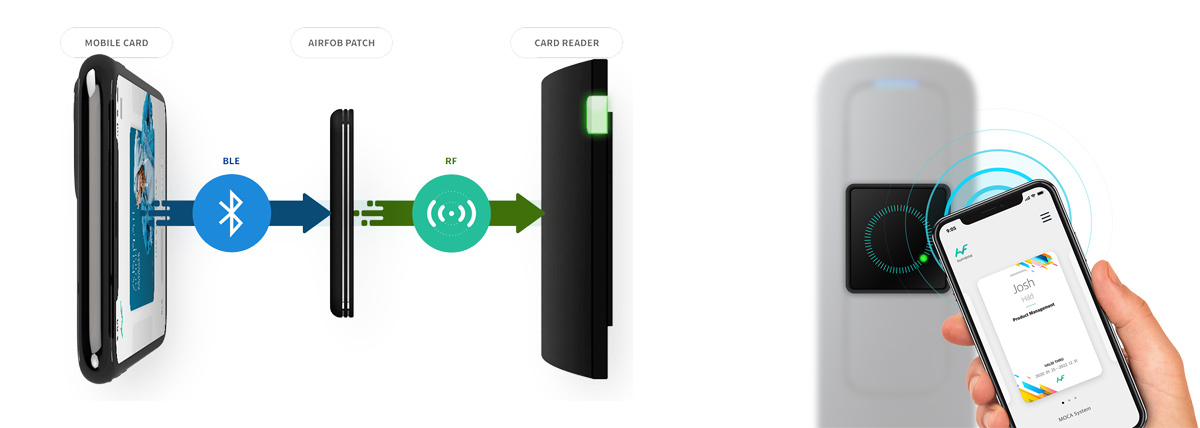
User-friendly and Easy to Install
There is no need for special technical expertise, construction, or special wiring to install this patch. It comes with a double-sided adhesive back, which allows the device to attach to RF card readers and functions without any problems.
Well-Designed, Portable, and Compatible
Innovators love the portability and compatibility of Airfob Patch. It works well with both iPhone and Android smartphones alike and doesn’t demand external hardware for proper functioning.
How to Install & Use Suprema Airfob Patch

The installation process of Suprema Airfob Patch is straight-forward, easy, and doesn’t demand any specific technical expertise. The process consists of the following steps:
- Doing the RF Reader Output and Airfob Power test
- Attaching Airfob on the RF Reader
- Registering Airfob on your smartphone
Let’s discuss each step, one by one
Step 1: Doing the RF Reader Output and Airfob Power Test
- Start by positioning and placing the Airfob Patch on the RF reader.
- Instantly, you will find that a green LED light starts blinking and an RF reader making an operational sound five consecutive times. It means that the RF reader has identified and recognized your Airfob Patch and device powers on and makes the same operational sound consecutive five times.
- Now, the next step is to slightly remove the double-sided adhesive tape and attach the Airfob patch to the RF reader.
Editor’s Note: Don’t worry if you don’t hear the operational sound on the RF reader and see LED green light on the Airfob Patch. It means you might have positioned the Airfob Patch on the RF reader where the power strength is low, so turn off the device and repeat the process again.
Also don’t remove the double-sided adhesive tape, until you find out the correct position. The reason being, the tape is difficult to reuse again and ideal for one-time installation.
Step 2: Registering the Airfob Patch on Your Android/iPhone
- After attaching the Airfob Patch on the RF reader successfully, the next step is to register this device on your smartphone.
- Start by enabling Bluetooth on your smartphone from the settings option and proceed with installing the Airfob Pass app from Playstore or Appstore.
- Now, open the app, go to the device registration option in the app settings and register your device by signing in to the Airfob Portal.
- After registration is done, request a digital access card from the portal administrator.
- The installation is complete! To get access open your digital access card in the Airfob app and tap on the RF reader.
Editor’s Note: In case if your smartphone fails to register the Airfob Patch device, kindly contact the Airfob portal admin for support and recheck your Bluetooth connection.
Precautions to Consider
Please consider the following precautions and warnings before installing the Suprema Airfob Patch. Avoid spaces where:
- Exposure to direct sunlight, moisture, dust is high
- Heat-generating devices like electric heaters are present
- Insufficient humidity in the environment
- No electromagnetic interference
- The strong presence of electromagnetic objects like TV, monitors, and speakers
All these scenarios may cause fire, shock, and malfunction of the product
Let Stebilex Systems Help You.
Including Airfob Patch in your access control system is a brilliant idea to eliminate the use of physical access cards. Contact us today to learn more about this innovative product.
Stebilex Systems is an approved reseller for Suprema, the world’s most powerful leader in the biometric and security solutions space.
Talk to our product experts today to find the right solution for your access control needs. With delivery channels across the Middle East, we have our offices in Dubai, UAE, and Doha, Qatar
Do you need help with your Access Control or Biometrics projects?
Let experts at Stebilex help you today.