Paxton Net2 Pro Vs Paxton Net2 Lite
Paxton Net2 access control management software runs on Windows XP or Windows Vista operating system and offers easy usability for staff with its intuitive user interface. The software immediately feels familiar to any Windows user and offers an unmatched capacity to manage and report access for up to 10,000 users and hundreds of doors. The software comes in two versions a free Net2 Lite software and Net2 Pro software.
Net2 is a networked access control system administered using one or more PCs and can be monitored and managed from a central system. The Net2 system from Paxton is designed with simplicity in mind and can be easily scalable. The Net2 Software enables administration of Net2 networked access control using one or more PCs.
Paxton Net2 Lite Software
Net2 Lite software contains all of the primary access control features to control access privileges and report on users. Some of the basic functions of Net2 Lite Software include multiple client management, CCTV integration, Site graphics for better understanding of the facility and security. Net2 Lite software allows intruder alarm and Biometric integration. The software comes with free upgrade options. Other features include multiple workstations, Time and Attendance monitoring, timesheet and card encoding. The Net2 software can manage remote sites using TCP/IP or modems.
Paxton Net2 Pro Software
Net2 Pro has all the capabilities of Net2 Lite software, and in addition, the software comes with advanced features like and timeline, fire alarm and multi-zone intruder alarm integration, security lockdown, anti-passback. The all in one functionality of Net2 Pro software allows allocation of specific proximity readers for clocking in and out you can use Net2 to log the working hours of employees.
The software does much more than just creating an access log. You can note periods of time out of the office for reasons such as vacation, appointments and unpaid leave, etc. these reports can be exported as well. Operators using Net2 software can be managed in various ways to limit access and enhance security, the Landlord-Tenant / Advanced operator permissions make it possible to restrict user rights. Finally, the Roll call allows the administrator to get a report listing all users currently within a specified area.

Net2Online and Paxton Connect : Net2Online allows easy access to your Net2 system remotely from anywhere you are. The browser-based manager allows access to your Net2 systems from any location, any device. While Paxton Connect app allows mobile access to your Net2 system.
Features
- Managing roll call reports
- Open door functionality
- View reports and events
- Free with Net2 Pro
Feature Comparison |
Net2 Lite | Net2 Pro |
|---|---|---|
| Multiple clients | ✔ | ✔ |
| Free upgrades | ✔ | ✔ |
| CCTV integration | ✔ | ✔ |
| Site graphics | ✔ | ✔ |
| Triggers and actions | ✔ | ✔ |
| Intruder alarm integration* | ✔ | ✔ |
| Net2 Entry compatible | ✔ | ✔ |
| Biometric integration | ✔ | ✔ |
| Timesheet & Timeline* | ✔ | ✔ |
| Card designer | ✔ | ✔ |
| Landlord Tenant | – | ✔ |
| Roll call and muster reporting* | – | ✔ |
| Fire alarm integration* | – | ✔ |
| Anti-passback* | – | ✔ |
| Security lockdown* | – | ✔ |
| Multi-zone intruder alarm integration* | – | ✔ |
| Custom days* | – | ✔ |
| Areas | – | ✔ |
| Customisable welcome page | – | ✔ |
| Paxton Connect** | – | ✔ |
| Net2Online*** | – | ✔ |
* Not available with wireless products
** Paxton Connect app only works with Net2 Pro v6.00 or above
*** Net2Online only works with Net2 Pro v6.01 or above
Net2 Software Installation
The software can be installed once the control units are wired and powered. An installation wizard manages the process. The access control units will be automatically detected on running the software for the first time. The software identifies the control units and names them according to the serial number, which is printed on each unit. However, the administrator can rename them as per their discretion. Each control unit is configured as required using the Net2 software.
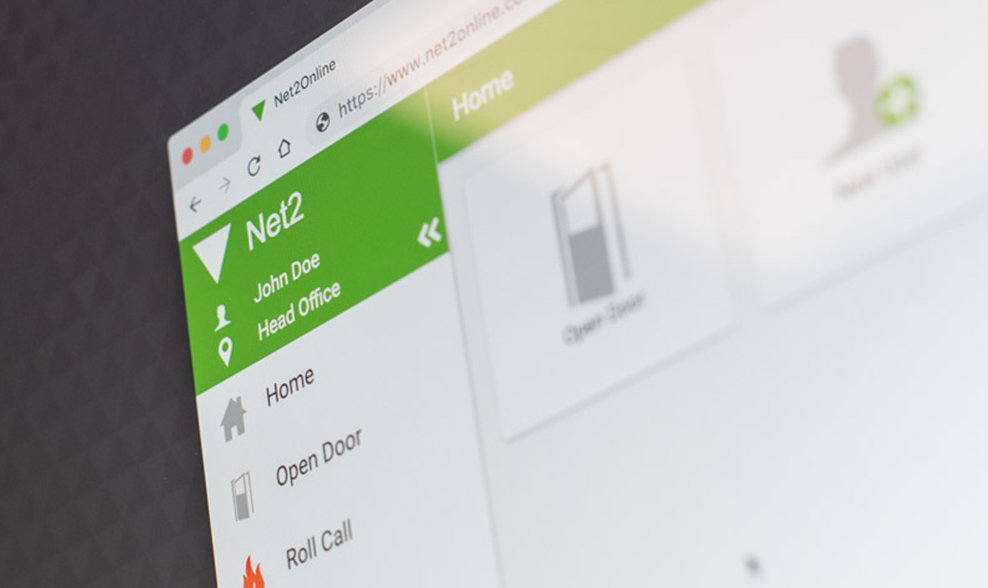
Net2 Software Operation
The Net2 operators or administrators must be added, and these will be the only people allowed to access the Software. Net2 Software allows different permission levels to restrict access to selected features. Each operator will have to logon to the Software using their user name and unique password. Net2 Software also records the operator logins in the events log.
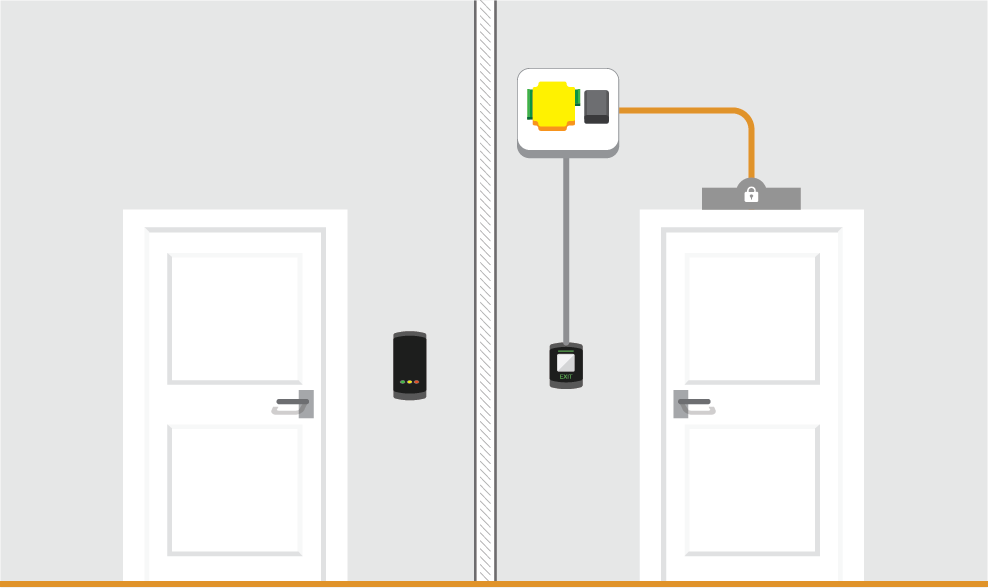
FAQ
How to Install Paxton Net2 Software?
Click for the Installing Net2 software document
How to set up/configure Net2 software?
Click for the Setting up the Net2 software guide
What are the available Net2 software integrations?
Click here to find Paxton Net2 Integrations
How to download Paxton Net2 software for free?
Registered Paxton Installers can download Paxton Net2 software for free. Please contact Stebilex today.
How to download Paxton Net2 software?
Paxton Net2 software has a Free and Paid version. The free version is called Paxton Net2 lite. Paxton Net2 Paid version is called Paxton Net2 PRO. Please contact Stebilex today for further assistance.
Let Stebilex Systems help you
Stebilex System is an approved distributor for Paxton Access Products in the region with delivery channels across Middle East and offices in Dubai, UAE and Doha, Qatar. Paxton is a UK based market leader in cost-efficient high-grade access control systems and secures around 25000 buildings with its products. Talk to our product experts today to find the right solution for your access control needs.
Paxton Net2 Occupancy Management: What’s New in The Software Update?
With the latest occupancy management update in the Net2 and Net2 Lite software, Paxton enables users to control and monitor social distancing in modern facilities. The core purpose of the Net2 occupancy management update is to improve security, hygiene and help you easily manage the flow of people in busy locations.
Do you need help with your Access Control or Biometrics projects?
Let experts at Stebilex help you today.





