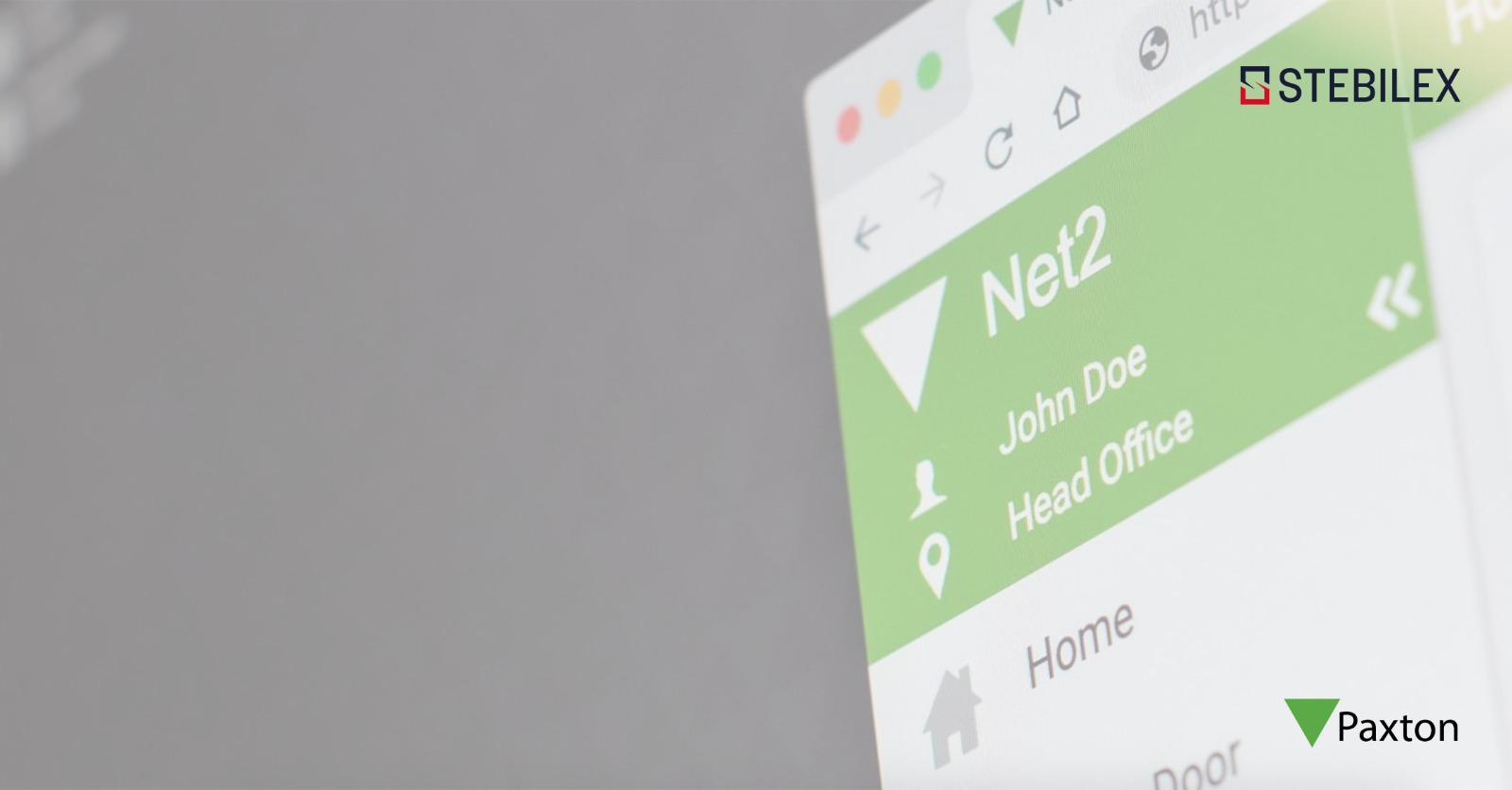In the fast-paced world of today, making efficient use of technology is crucial for increasing comfort and security. One instance of this is setting up the PAXTON Net2 Entry panel to function as a SIP client. The Entry panel may call other SIP clients, including Grandstream IP phones and many Apple and Android devices, using this innovative method to connect to a SIP network.
In this blog post, we’ll go into great detail on how to set up your Entry panel as a SIP client, which will open up a whole new world of opportunities. Before going any farther with this concept, let’s first cover the basics.
What is an Entry Panel?
The entry panel, often referred to as a “entryway panel,” is a crucial component of several electrical systems and security configurations. It often serves as the primary entry point, allowing users to enter data or enter a controlled environment. access panels can be as simple as keypads for security systems or as complicated as touchscreens for managing building access. They are necessary to ensure secure and convenient access to designated locations.
What is a SIP Client?
A SIP client, or Session Initiation Protocol client, is software that enables phone and video communication over the Internet. Users may make calls, send messages, and take part in video conferences using it as a communication tool. SIP clients are crucial components of many communication systems, including security systems, due to their capacity to ensure efficient monitoring and response capabilities as well as real-time communication between devices. These clients are essential for ensuring smooth and secure interactions inside security systems.
Unlocking New Possibilities: Configuring Paxton Net2 Entry Panel as a SIP Client
Setting up the Entry Panel
When starting off, the ideal tool to utilise is the Entry Configuration Utility. It is used to configure every part of the system, including the setup of the SIP server and client. Set up your Entry panel by doing the following:
- Obtain an IPv4 Address: Ensure that the Entry panel has an IPv4 address.
- Enable IPv4 and Choose DHCP or Static: Enable IPv4 and choose the Entry Configuration Utility to either assign your panel a static IP address or utilise DHCP.
- Create Extension Records: Create extension records in the Entry Configuration Utility for your panel. This involves setting up an extension number and requiring authentication to enable secure connection.
Configuring SIP Account Settings
Let’s proceed to setting up your Net2 Entry Configuration’s SIP account settings. You must finish this crucial step in order for your Entry panel to function as a SIP client. You ought to carry out the following:
- Enable SIP Client: Ensure that the Net2 Entry Configuration has the SIP Client enabled.
- Set SIP Server: Enter the IP address of the SIP server in the box given. As a result, your Entry panel and the SIP network can communicate seamlessly.
Creating SIP Client Entries
To ensure smooth communication among your SIP clients (panels and phones), extension entries must be generated in the Entry system. Here’s how to go about it:
- Match SIP Client Entries: Check SIP client entries against Entry monitor IDs. This makes it possible for your Entry panel and other devices to communicate effectively.
- Indicate SIP Extension Numbers or Direct IP Addresses: Depending on your preferences and needs, you can directly dial IP addresses or SIP extension numbers.
Integrating Smartphones
In today’s smartphone-driven environment, the security system’s integration with cellphones has the potential to be revolutionary. Here’s how to do it:
- Open doors using a keypad: This smart solution allows you to boost convenience and security by opening the door with the ‘1’ key on your smartphone when requested.
Wrapping Up
In a world where technology is always evolving, being ahead of the curve is crucial. Your PAXTON Net2 Entry panel may be set up as a SIP client, which is a smart decision that enhances convenience, security, and communication. Using the guidelines in this article, you may transform your Entry panel into a versatile SIP client, laying the foundation for a world that is more connected. then why wait? Now unlock the future!
For more information and specific requirements, get in touch with Stebilex Systems, the leading Paxton provider.
Ready to Upgrade the Security of your Premises?
Let the skilled professionals at Stebilex Systems assist you today!
Frequently Asked Questions
What benefits do I get by configuring the PAXTON Net2 Entry panel as a SIP client?
By configuring the PAXTON Net2 Entry panel as a SIP client, you gain the ability to call other SIP clients, enhancing communication with Entry monitors and facilitating audio and video feed exchange. This integration expands your connectivity options.
How does SIP client integration improve the functionality of the Entry panel?
SIP client integration elevates the Entry panel’s functionality by enabling calls to other SIP clients like Grandstream IP phones and various Apple and Android devices. This integration enhances communication capabilities and video interaction.
Are there any specific devices or platforms that the Entry panel can communicate with after SIP configuration?
Once configured as a SIP client, the Entry panel can communicate with various devices, including Grandstream IP phones and devices running Apple and Android software. This versatility broadens your communication options.
What tools or utilities are essential for setting up the Net2 Entry Configuration?
The Entry Configuration Utility is essential for system setup since it lets you to define SIP server and client settings. Additional requirements include information on Extension numbers, an IPv4 address, and authentication information.
How can integrating smartphones enhance the security features of the system?
SIP Extension numbers or Direct IP addresses must be specified for calling when integrating smartphones into the system. SIP client entries must match Entry monitor IDs. Security is improved by the ability for remote access and control provided by this integration.
What kind of support and solutions does Stebilex provide for PAXTON Net2 Entry panel SIP integration?
For PAXTON Net2 Entry panel SIP integration, Stebilex provides thorough assistance and solutions, assuring a seamless and effective deployment. Throughout the process, they offer knowledgeable direction and support.
How does the Entry panel's SIP client integration affect real-time communication capabilities?
SIP client integration significantly enhances real-time communication by allowing seamless audio and video interactions between Entry panels and other SIP clients. This leads to improved communication efficiency.
What are the key steps to ensure seamless communication between SIP clients?
Smooth communication requires proper setup and authorization. In order to do that configuring SIP client settings, establishing Extension records, and matching SIP client entries to Entry monitor IDs are all essential steps to ensuring flawless communication.
Does Stebilex offer warranties and after-sales support for PAXTON Net2 Entry configurations?
Stebilex provides warranties and comprehensive after-sales support for PAXTON Net2 Entry configurations. They ensure the longevity and reliability of your integrated system.
How can integrating the 'Unlocking Doors with Keypad' feature benefit users?
Integrating the ‘Unlocking Doors with Keypad’ feature enables users to use their smartphones to unlock doors. This convenient and secure access control method enhances user experience and overall security.

I’m a psychology major turned content writer, using words as my canvas for self-expression. My passion lies in marketing, where I skillfully craft compelling content that captivates and converts, giving each word a purpose. Writing has uncovered my true voice, allowing me to create resonating and engaging narratives.