Net2 access control system can be administered remotely from a central location using Net2 Software. The software is easy to learn, straightforward and intuitive. The Net2 Online browser-based version is also available free of charge. The software allows control of multiple sites with up to 1,000 doors and 50,000 users. The software is compatible with Windows OS. The Net2 software offers advanced features like timesheet and timeline. The Net2 Pro allows management of bolt-ons, fire alarm and multi-zone intruder alarm integration, security lockdown, anti-passback and card designer.
The software allows the addition of operators and setting up of control units, and to allow varied permission levels to restrict access to certain features. The operators or the users that are allowed to manage the software should be added. The software also saves operator log-ons in the event log. Paxton’s user-friendly app and web interface for use with Net2 Pro software makes remote site management simple and flexible from the location.
The latest version, V6.03 of Net2 access control software, comes with old features like full administration of access levels and timezones, which includes the ability to view custom days. Besides, the latest version comes with a new lockdown function which simply allows you to activate and deactivate easily and a Net2 Occupancy Management feature, which enables businesses to limit the number of people entering their facility in a given area. It also allows event filtering – that allows filtering by date, time, type, and search criteria.
The September 2020 update for Net2 (Net2 v6.05) brings a highly anticipated new feature – Checkpoint Control that supports COVID-secure sites. Net2 Checkpoint Control enables system administrators to allow assigning of temporary access levels to users, who remain in a place until they have been validated to pass-through to another area. The checkpoint control allows the admin to control and ensure all staff and visitors pass through a designated checkpoint at a frequency that can be configured to suit the business requirements. The new feature offers flexibility to split staff between multiple checkpoints, thus ensuring social distancing is followed.
The feature works in two simple steps –
1. Specific doors or areas of a building are designated as checkpoints, such as the main entrance or reception. End users are then given access to that checkpoint using their standard access token.
2. A manual or automated verification takes place to validate further site access. Once identity, and where relevant, an individual’s health and well-being have been approved, the checkpoint will validate and grant further building access.
Net2 v6.05 also includes new functionality to further enhance the Net2 Occupancy Management feature with virtual traffic lights can be used on screens to indicate occupancy levels with no need for integrated traffic light hardware.
You can talk to our Paxton product experts to know how to buy, download and install Net2 software. Stebilex System is an official distributor for Paxton products in the middle east.
Stebilex and Our System Integration & Reseller Partners Ship to:
UAEOmanSaudi ArabiaKuwaitState of Qatar
EgyptIraqJordanBahrain *
*If your country is not listed here, please contact us
Product details
| Brands | Paxton |
|---|---|
| Product Code/Part Number: | Net2 Pro 930-010-EX/Net2 lite |